Building Your First Mobile To-Do App with React and Ionic: A Step-by-Step Guide
Ever wanted to build a mobile app but felt overwhelmed by native development? What if I told you that you could leverage your existing web development skills with React to create a fantastic mobile To-Do List application that feels just like a native app?
In this guide, we're going to walk through building a simple yet powerful To-Do List app using React for the logic and Ionic Framework for a beautiful, cross-platform user interface. Get ready to turn your web skills into mobile magic!
What Can Our App Do? (Features at a Glance)
Despite its simplicity, our To-Do List app packs some essential functionalities:
Add New Tasks: Easily input and add new tasks to your list.
Mark as Complete: A simple checkbox lets you toggle tasks as complete or incomplete, with a visual strikethrough for completed items.
Delete Tasks: Remove tasks you no longer need with a tap.
Dynamic Display: The app intelligently shows your tasks and even tells you when your list is empty!
The Tech Stack: Your Mobile Development Toolkit
We're using a powerful and popular combination of technologies for this project:
React: The go-to JavaScript library for building dynamic and interactive user interfaces. It's all about components!
Ionic Framework: This open-source UI toolkit is a game-changer. It provides pre-built, native-looking UI components that work seamlessly across iOS, Android, and even the web, all while writing code once.
TypeScript: Adding TypeScript to our React project brings type safety, making our code more robust, easier to debug, and a joy to maintain, especially as apps grow.
Ionicons: A fantastic library of high-quality icons, perfectly optimized for Ionic apps, adding that professional touch to your UI.
Peeking Under the Hood: Our Project Structure
Understanding the file structure helps you navigate the project. Here are the key players in our src/ directory:
src/App.tsx: Think of this as the brain of our application. It manages the overall state of our to-do items and brings together ourTodoFormandTodoItemcomponents.src/components/TodoForm.tsx: This component is your task entry point! It handles the input field and the "Add" button for new to-do items.src/components/TodoItem.tsx: This component is responsible for rendering each individual to-do item, complete with its text, a checkbox for completion, and a delete button.src/App.css: Our custom stylesheet. While Ionic provides excellent default styling, this file allows us to add our unique flair and fine-tune the look.src/theme/variables.css: This is where Ionic's global theming lives. You can tweak primary colors, fonts, and more here to match your brand or preference.src/index.tsx: The very first file React loads. It's where our mainAppcomponent gets rendered into the web page.
Diving Deeper: Our Core Components Explained
Let's break down how each main component contributes to our app:
App.tsx: The Grand Orchestrator
Role: The top-level component that holds the entire application's logic and data.
State Management: We use React's
useStatehook to keep track of ourtodosarray. Eachtodois an object containing anid,text, and acompletedboolean.Key Functions:
addTodo(text: string): Creates a new to-do item and adds it to our list.toggleComplete(id: number): Flips thecompletedstatus for a specific to-do.deleteTodo(id: number): Removes a to-do item from the list.
Ionic Goodies: We wrap our app in Ionic's layout components like
<IonPage>,<IonHeader>,<IonToolbar>,<IonTitle>, and<IonContent>to give it that native app structure. We also use<IonList>to beautifully display our tasks and<IonItem>and<IonLabel>for the "No tasks yet" message.Props in Action: We pass our
addTodo,toggleComplete, anddeleteTodofunctions down to our child components so they can interact with the main app's state.
TodoForm.tsx: Your Task Entry Point
Role: The UI element where you type and submit new tasks.
State Management: A simple
useStatehook manages the text currently in the input field.Event Handling:
handleSubmit: This function runs when you hit "Add." It prevents the page from reloading (a common web behavior), ensures you're not adding empty tasks, calls theaddTodofunction (which came fromApp.tsx), and then clears the input field.onIonChange: As you type, this handler updates theinputValuestate, keeping the input field's value in sync with our component's state.
Ionic Goodies: We use
<IonItem>to nicely group our input and button,<IonInput>for the mobile-friendly text input, and<IonButton>for the "Add" action.
TodoItem.tsx: Bringing Each Task to Life
Role: Renders a single to-do item in the list.
Props Received: It gets the
todoobject itself, plus thetoggleCompleteanddeleteTodofunctions fromApp.tsx.Ionic Goodies:
<IonItem>: Each task is anIonItem, providing a consistent list item appearance.<IonCheckbox>: A sleek, mobile-optimized checkbox to mark tasks complete.<IonLabel>: Displays the actual task text.<IonButton>: A stylish delete button, colored "danger" for visual clarity.<IonIcon>: We embed thetrashicon fromioniconsright into our delete button for a clean look.
Smart Styling: We dynamically add a
completed-textCSS class to the task's label. This class (defined inApp.css) applies the strikethrough effect when the task is marked as complete.
Get Your App Running! (How to Run the Application)
Ready to see it in action? Here's how to get your Ionic React To-Do List app up and running:
Prerequisites:
Make sure you have Node.js and npm (or Yarn) installed on your machine.
Install the Ionic CLI globally:
npm install -g @ionic/cli
Project Setup (if you're starting from scratch):
Open your terminal and create a new Ionic React project:
ionic start todo-ionic-app react --type reactNavigate into your new project directory:
cd todo-ionic-appCopy the
App.tsx,TodoForm.tsx, andTodoItem.tsxfiles into their respectivesrc/andsrc/components/folders.Ensure your
src/App.cssandsrc/theme/variables.cssfiles are correctly set up (refer to previous steps if needed!).
Install Dependencies:
In your project root, run:
npm install(oryarn install)
Run in Your Web Browser:
Execute:
ionic serveThis command will compile your app and automatically open it in your default web browser (usually at
http://localhost:8100). You can even use your browser's developer tools to simulate different mobile device sizes!
Key Learnings from This Project
This project touches upon several fundamental concepts crucial for modern web and mobile development:
Component-Based Architecture: The power of breaking down complex UIs into smaller, manageable, and reusable pieces.
Unidirectional Data Flow: Understanding how data moves predictably through your application, making it easier to reason about.
State Management with Hooks: How
useStatemakes components dynamic and reactive to changes.Event Handling: Making your app interactive by responding to user actions.
Conditional Rendering: Showing or hiding UI elements based on specific conditions.
List Rendering with Keys: Efficiently displaying dynamic lists of data in React.
Ionic UI Components: Leveraging a rich library of pre-built components for a native look and feel without platform-specific code.
TypeScript for Type Safety: Adding a layer of robustness and clarity to your JavaScript code.
What's Next? (Future Enhancements)
This is just the beginning! Here are some ideas to take your To-Do app to the next level:
Data Persistence: Currently, your tasks disappear when you close the browser. Explore
localStoragefor basic saving, or dive into cloud solutions like Firebase Firestore for more robust data storage.Filtering Options: Add buttons to filter tasks (e.g., "All," "Active," "Completed").
Editing Functionality: Allow users to tap on a task to edit its text.
User Authentication: If you envision a multi-user app, integrate user login/signup.
Animations: Add subtle animations for a smoother user experience when adding, deleting, or completing tasks.
More Robust Unique IDs: For production apps, consider using a library like
uuidfor truly unique identifiers instead ofDate.now().
We hope this guide has given you a solid foundation for building mobile applications with React and Ionic. Happy coding!
GitHub link: Kazenzi/To-do-list-


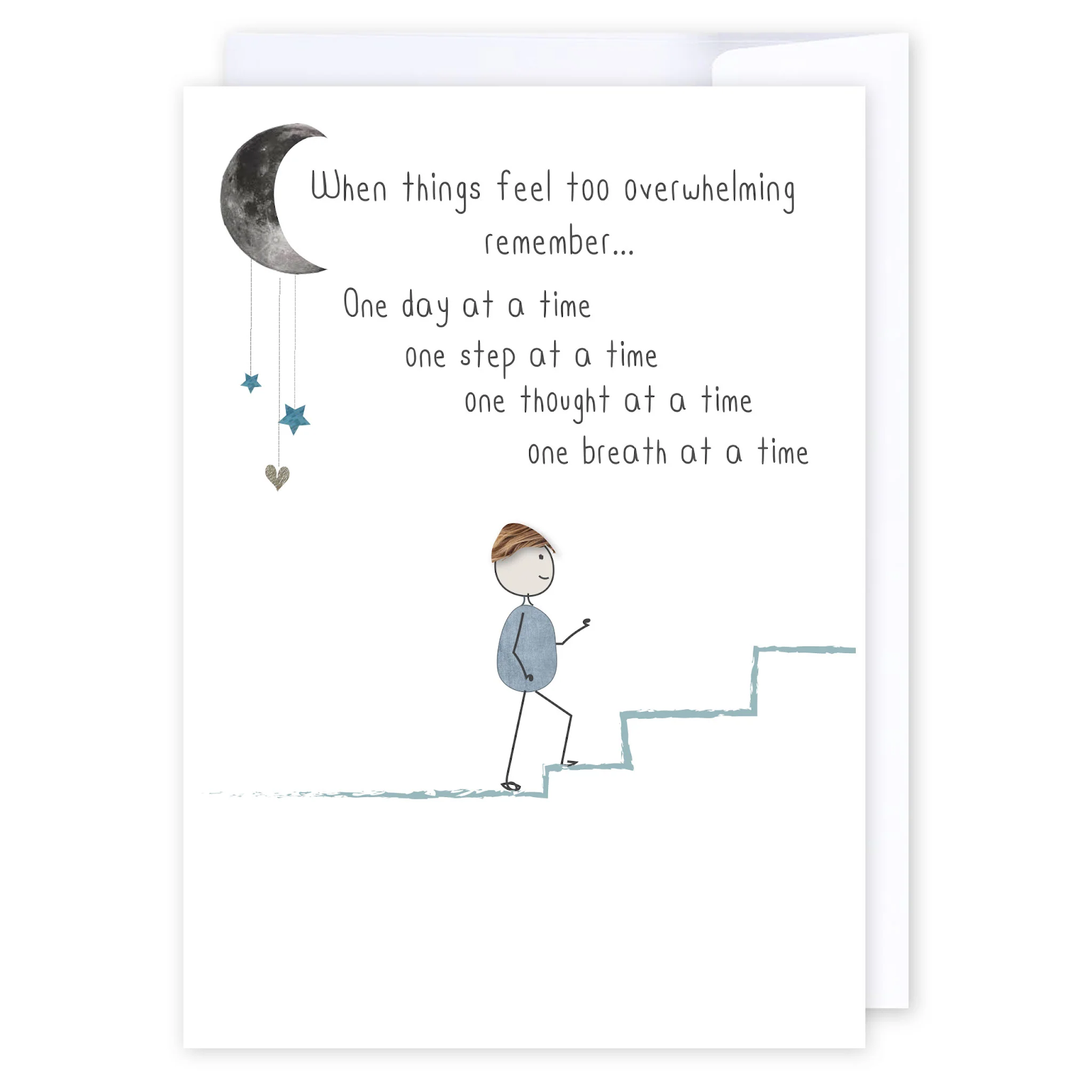
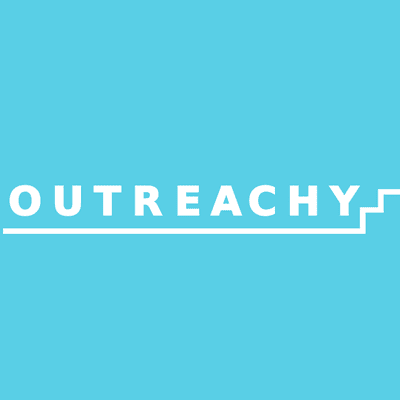
Comments
Post a Comment